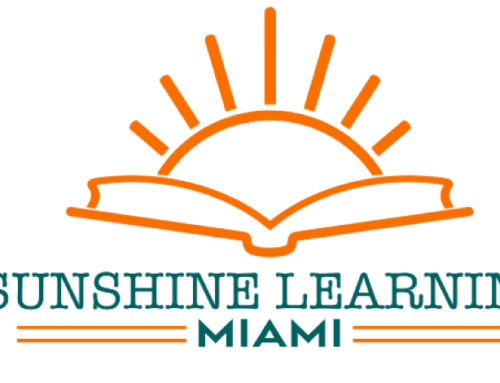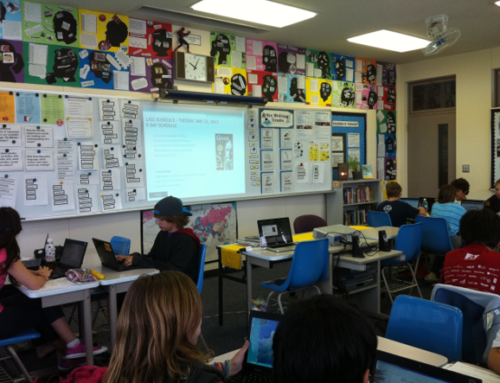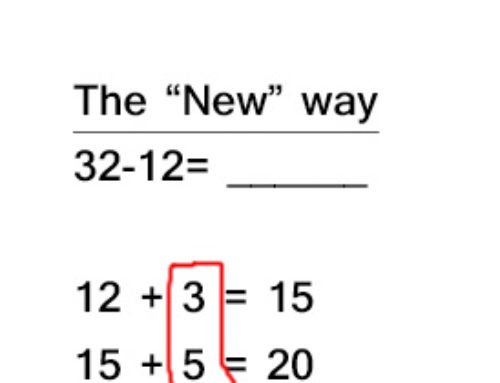Dual Enrollment! Sunshine Learning Miami – University of South Florida
Great News!!
Sunshine Learning Miami in partnership with University of South Florida is proud to announce that beginning this school year, we will be offering Dual Enrollment for qualified high school students to earn credits toward a degree while still enrolled in high school.
Eligibility:
To be considered for dual enrollment at USF, students must be enrolled in a Florida public or nonpublic secondary school or in a homeschool and meet or exceed the following academic qualifications:
- Minimum 3.5 weighted high school GPA (Homeschooled Students Exempt)
- Minimum scores on one of the following tests:
- SAT: 560 on Critical Reading / 530 Math
- ACT: 21 Reading / 21 Mathematics
- PERT: 123 Math / 106 Reading/ 103 Writing (Offered at State Colleges; ask your high school counselor)
- CPT (Accuplacer): 245 Reading / 245 Writing / 250 AAF (Advanced Alegebraic Function) (Students must apply as Non-Degree Students and Have a U#, Must bring Photo I.D.) MUST have USF U number!
- Digital Submission of an “Approval Form 2” by a school counselor/administrator as ready for success at the college level of instruction.
- Official tests scores must be sent to USF from the testing company. On the test application, request scores be sent to USF using 5828 as the school code for the SAT and 0761 for the ACT. It usually takes 3-5 weeks for test results to arrive. CPT scores are not sent to us but are available to you from https://accuplacer.collegeboard.org/students/scores/getting-scores.
- Students are encouraged to send partial unofficial high school transcripts and unofficial test scores to dualenrollment@usf.edu while waiting for official results. (optional)
- Students who need to register for tests must have an USF U number (U#) for the USF testing center (U numbers are assigned upon completion of Non-Degree Application).
APPLICATION DEADELINES
USF Fall Semester (August Start) USF Spring Semester (January Start) On or before May 15 – Articulation agreements with school/district for fall and spring are due On or before November 1 – Articulation agreements with school/district for just spring are due On or before June 1 – Online “Non-Degree” Dual Enrollment Application for Fall Start (August) and Spring Start (January). And Counselors/ Parents / Students / Administrators submit Form 1 for each student annually. On or before November 15 – Online “Non-Degree” Dual Enrollment Application for Spring Start (January). And Counselors/ Parents / Students / Administrators submit Form 1 for “New Students.” On or before June 15 -Dual Enrollment Approval Form 2 for Fall (August) NOTE: You may submit Spring Approval Form 2 if known at this time for planning purposes. Use a second digital approval form noting spring semester). On or before November 15 For High School Campus Courses Approval Form 2 November 15 – Dual Enrollment Approval Forms Due for Spring (January) for Online or USF Campus Courses.
CONTINUED ELIGIBILITY
- Students who maintain the minimum continuing eligibility standard and a post-secondary GPA of 2.0 or higher after accruing six (6) credit hours may be allowed to take up to eleven (11) credit hours per semester.
- Students must earn at least a “C” (2.0) in all dual enrollment courses.
- Maintain a weighted 3.3 GPA on high school transcripts, including dual enrollment course grades.
- Students who receive a “C-“, “D”, “F”, or “W” in any given USF course will not be eligible for dual enrollment the subsequent fall or spring semester.
APLICATION PROCEDURE
What First-Time “New” Dual Enrollment Students Must Do:
- Before starting this application process, please read all the information below. The application must be completed on a laptop or a desktop using Google Chrome (DO NOT USE YOUR CELL PHONE).
- Students who need to register for tests must have an USF U number (U#) for the USF testing center (Complete the Non-Degree Application below).
- Note: Parents and Students should fill out the Non Degree Seeking application together to ensure Residency, Immunizations and Approval Form 1 are completed. The application process is initiated by completing the online USF “Non Degree Seeking” Application, as a High School Dual Enrollment student. Use Google Chrome on a laptop or desk top computer, not a cell phone. Students must enter the name of their high school to be considered, or homeschool. Students will select the Semester, Fall (August Course) or Spring (January Course); then select the USF Campus closest to you. AVOID MISTAKE: Make sure to select the semester that you plan to take dual enrollment courses-either in August (Fall) or Spring (January). Also, Do Not Check Discipline or Misconduct unless you have done something illegal; school discipline referrals do not count unless the SRO was involved. On the last screen of the application, when asked to pay, just close the screen and your application will be processed and fees waived. DO NOT PAY! Just close your browser.
- Dual Enrollment applicants must establish residency by the same process as all applicants, please work with your parents or guardians when filling out the “Non-Degree Seeking” online application above.
- Students must set up their NetID (USF email) 2-3 days after their application. They do this by using the same email they used on their application. USF communications will only be sent to their USF email account. Activation of Student NetID is found here.
- Once the NetID is established, students will get their USF U# and provide it to their counselor. Parents / Students / Counselors or / administrators can submit the Dual Enrollment Approval Form 1. This form is only completed once per year. Please save a copy of the submission to your computer or print your confirmation.
- Students will use OASIS found under MyUSF at the top of the USF Homepage to look up courses they are considering for dual enrollment. They must have a course prefix, a course number and the five (5) digit CRN# for each course to be reviewed with their counselor, so that their counselors/administrators can submit Approval Form 2 for registration. Click here for a tutorial on how to look up courses in OASIS.
- Counselors/Homeschool Parent Administrators must approve courses selected by the student (parent), who will provide the counselor course information to include prefix, number, title, and CRNs for online or at a USF Campus courses. For all students taking courses on their high school campus, no CRN is required.
- For Public High School Campuses: USF only allows students to register and take four (4) courses on a participating high school campus. Once the student reaches four (4) courses at their participating high school they can continue dual enrollment online or at a USF Campus. Students are allowed to take any modality combination such as, a high school campus course, USF online course, or a USF Campus course while dual enrolled. They do not have to wait until the four (4) courses on their high school campus are completed, they may add modalities as needed for their high school graduation requirements.
- All Students must comply with the USF Immunization Policy 33-002. This applies to USF courses offered at a USF campus and for USF courses offered at a high school campus. Courses offered online do not need immunization records but students are encouraged to submit records in case the student’s modality changes. Not completing immunization records can cause holds on a student’s account and could slow the enrollment process.
- The Early University Programs cannot solve immunization issues, students and parents must contact Student Health Services immunization@shs.usf.edu. Additional information regarding USF Health and Immunization, including instructions on how to submit information online, can be found on the Student Health Services website. For tips on filling out the Medical History Form, click here. Students can scan their Immunization records and any supporting documents along with a signed Medical History Form as one pdf file and send to immunization@shs.usf.edu. IMPORTANT: To DECLINE the Meningitis vaccine, check the “decline” box, or select you had it – do not leave it blank. All forms do require signatures (the forms must be DOCUSIGNed through email sent to the student’s USF email and parent’s email) this applies to both the parent and student. If exemptions are being requested for Medical Reasons or Religious Reasons please follow instructions on the Student Health Services website and email them at immunization@shs.usf.edu
For more information, please contact our office.